PhpStorm path mapping configuration for remote Docker containers
My usual web development workflow involves running Docker containers inside a local VM. This setup requires specific path mapping configuration in PhpStorm in order for PHPUnit and Xdebug to work properly.
In the Settings | PHP window, click the folder icon next to the Docker container row. In the new window that pops up, add a new path configuration under the Volume bindings section. The host path should be the path to your project files on the VM whereas the container path is the path your code is mounted at inside the Docker container.
Back at the PHP settings window, click the folder icon next to the Path mappings row. Add a new path configuration, only in this case set the local path to the path of your project files on your host that runs the VM and the remote path to the container path.
An example setup:
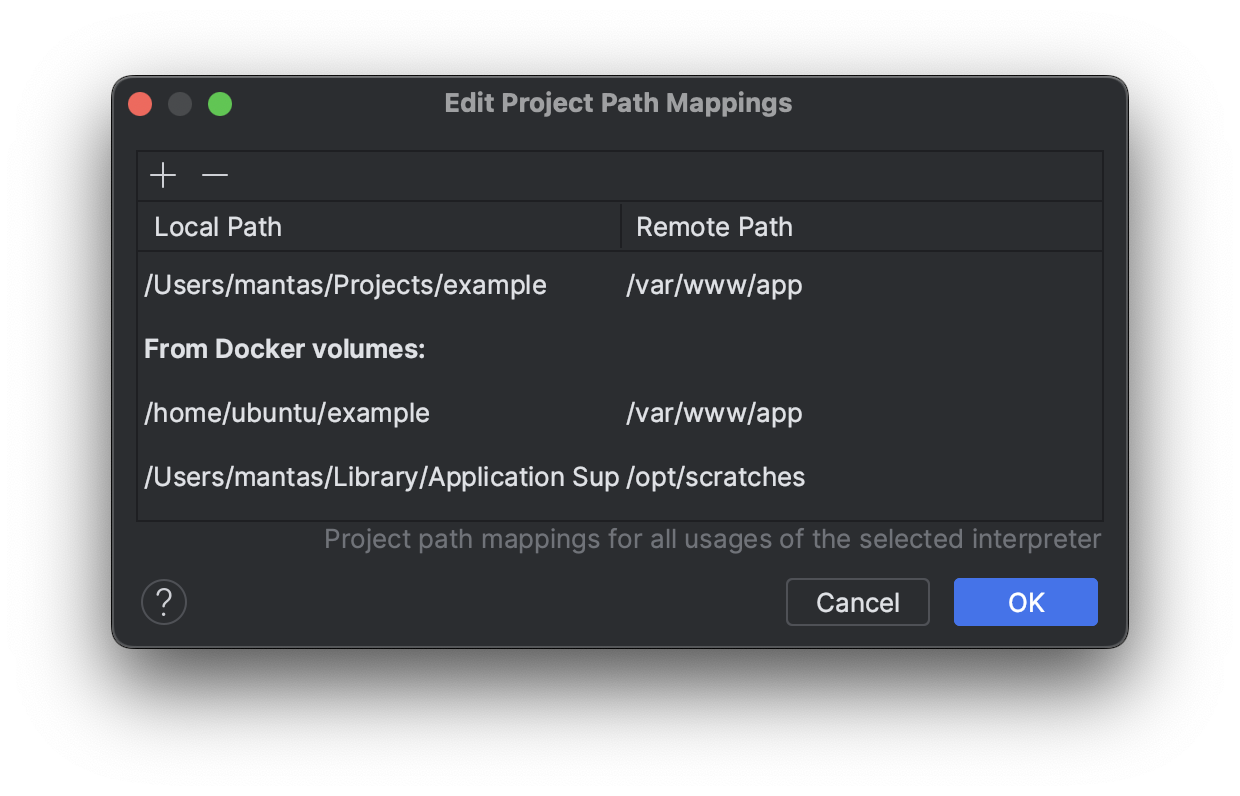
In the above screenshot, /Users/mantas/Projects/example is the path of the project on the host that runs the VM, /home/ubuntu/example is the path inside the VM and /var/ww/app is the path the files are mounted at inside the Docker container.